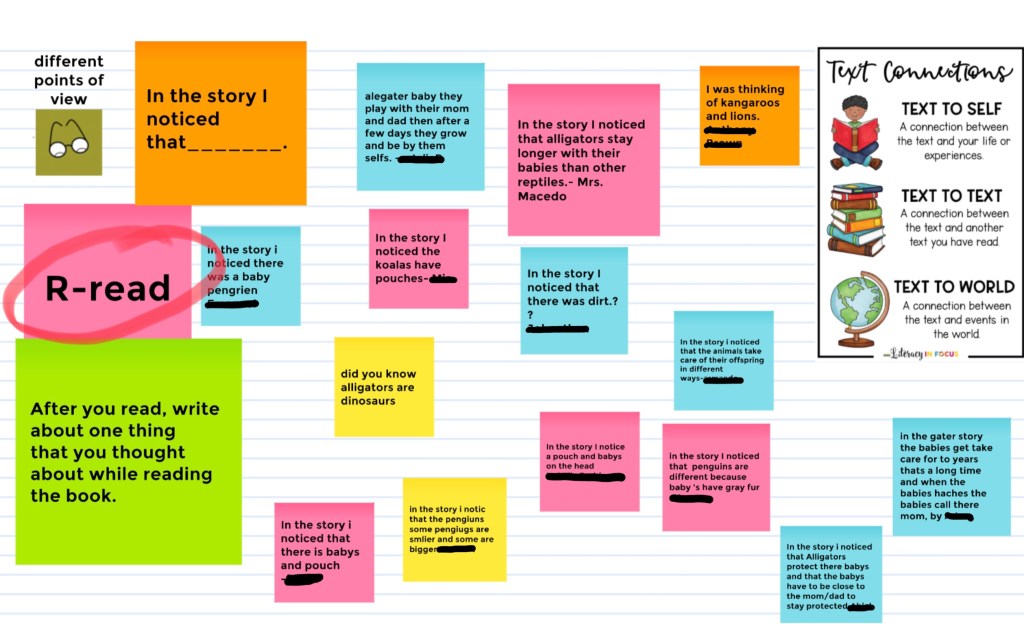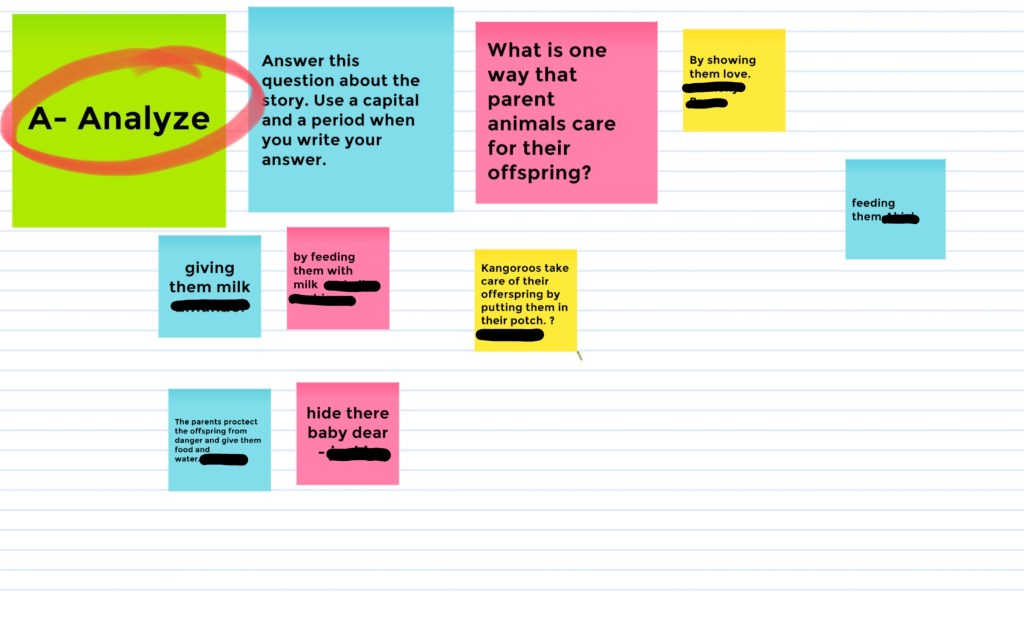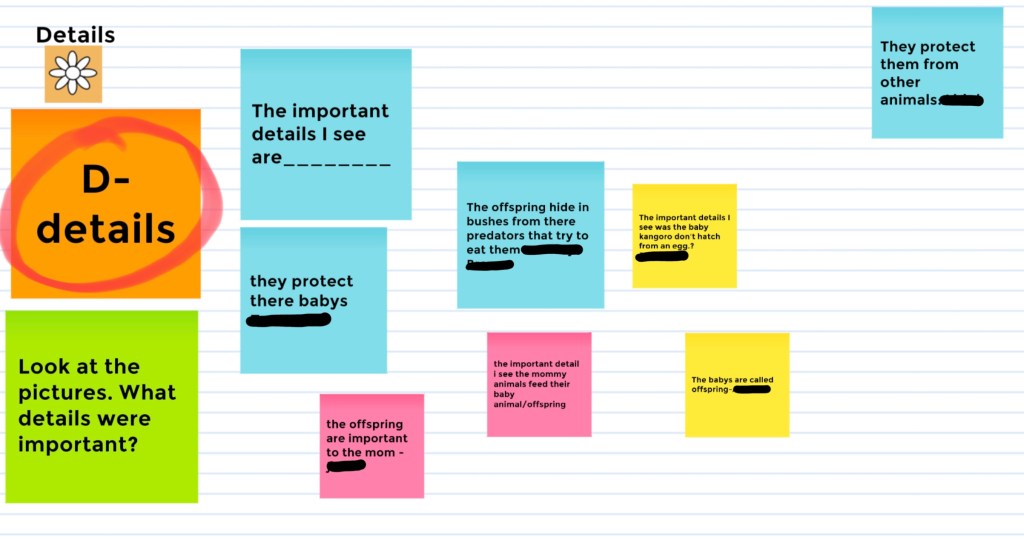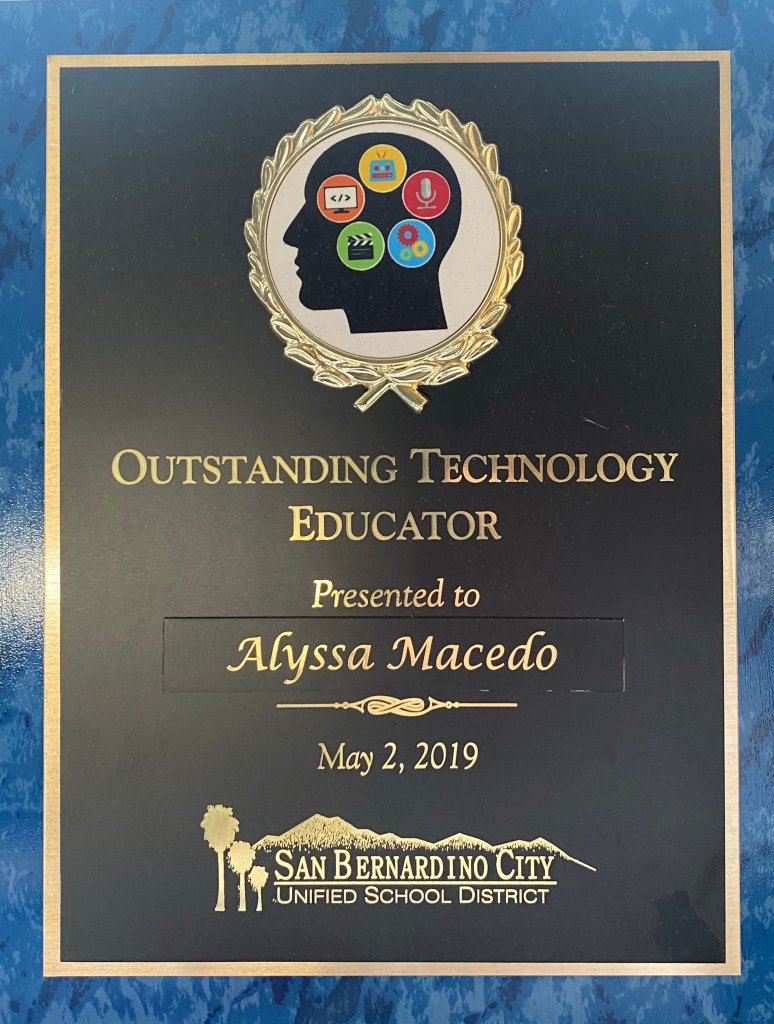These apps make my classroom run smoothly. Here’s my top 5!
This app is designed for grades kindergarten, first, and second. There is a teacher version and limited home version that parents can sign up to use. The animation is colorful and eye catching. The characters are helpful for students as they complete activities.
On the teacher side, the data is well organized and easy to analyze. I use it for enrichment or center work.
What I might change or add:
I may also add the option to see assignments by skill, instead of by grade level. Skills taught often vary based on what curriculum, scope and sequence a teacher follows, or a student’s needs.
I would also love to see an option to provide writing responses or quizzes for the reading options in the “Books” tab of the app!
Google Classroom was our classroom during virtual learning. It was our home base for everything we did! It is easy for kids 2nd grade and up to navigate, allows them to safely build relationships with one another, and because my 2nd/3rd graders used Chromebooks, they were easily logged in to Classroom and other Google products. This was so nice for virtual learning!
What I might change or add:
On the teacher side, I would only change the process to remove or archive assignments. I wish there was an option to archive or delete more then one assignment at the same time, like how you can check off multiple emails in Gmail to archive them.
3. Peardeck
Using Peardeck during school closures changed the way I taught my lessons completely. I was suddenly able to see students answers quickly and make sure I had every student engaged through it’s Google Slides Integration. It filled that virtual gap in feedback that was created by being over Zoom.
What I might change or add:
I wish there was an easier way to access a Peardeck lesson, but I also understand the Google Integration is essential to the program. I am finding it hard for my younger students to use it, because it requires an email to log in.
2. Nearpod
I love Nearpod! It is so accessible for student and teachers. There are so many pre-made resources that are geared toward providing educational equity, through lessons that address relevant social issues. There are of course other lessons for all other subjects as well. I use it to supplement the district curriculum. My students are always ecstatic when I say to open Nearpod!
What I might change or add:
I would love to be able to stop a live lesson and convert it to a student paced lesson, so that unfinished work can be completed, or so a student working at home can complete it.
1. Seesaw
I was nervous teaching first grade this year because I knew my usual use of tech would look different. I was so happy when I discovered how wonderful Seesaw is for primary grades!
I take almost everything I might use as a worksheet, pdf, or link and upload it to Seesaw. My students are pros at using the tools in the assignments. They also can easily track what is finished and graded.
Oh! And I cannot forget the Community Library! That is such a wonderful resource when you need an engaging assignment or exit ticket on the fly.
Things I might change or add:
It would be helpful to be able to download all the student work at once for an individual assignment, instead of downloading it one student at a time. I often download assignments to show parents at conference time or for student portfolios.
I would also add in some graphic organizers (like Venn diagrams and thinking maps) to set as the background for assignments!